Best Free Video Converter Apps for Android Without Ads in 2023
With the screen resolution constantly improving, the activity of watching videos is becoming more and more necessary day by day. That's why we investigated the factors that prevent Android users from watching more videos. We found compatibility to be the influencing factor with the highest response rate. Yes, we can play format options like 3GP, MP4, and other compressed videos on Android; But most of the HD video formats, such as AVI and MKV, cannot be played. Also, sometimes people just want to listen to music; While music videos are not supported on Android phones. Fortunately, many developers have realized that they must find a solution to such demands and have already released video converter apps for Android users.
 |
| Best Free Video Converter Apps for Android That Are Not Filled With Ads |
When it comes to converting a video to a different format, most of us use Handbrake on PC or some online service. But as Android devices become more powerful day by day, you can easily convert any video from one format to another with just a few clicks. But to pick the best video converter apps from a variety of average apps, we look for features like an intuitive interface, few or no ads, support for multiple formats, etc. Here are our picks for the best free video format converter apps for Android. Let us begin.
Best Video Converter Apps for Android:-
1. Video Transcoder
While there is no shortage of Android video converters on the Google Play Store, most of them are either full of sketchy ads or have a limit on the number of videos you can convert. This is where Video Transcoder comes in.
 |
| Video Transcoder - Best Free Video Converter App for Android |
Video Transcoder is a free and open-source app, which means it won't show you intrusive ads and you won't have to worry about your privacy. Supported formats include Avi, Flv, Gif, Matroska, Mp3, Mp4, Ogg, Opus, and WebM. Also, these are the supported video codecs: H.264, MPEG-1, MPEG-2, MPEG-4, VP8, VP9, and Xvid.
The following media containers are supported: Avi, Flv, Gif, Matroska, Mp3, Mp4, Ogg, Opus, and WebM. Also, these are the supported video codecs: H.264, MPEG-1, MPEG-2, MPEG-4, VP8, VP9, and Xvid.
Download Video Transcoder from Google Play
2. Timbre: Cut, Join, Convert Mp3
Timber is not only a video and audio converter, but it is also a video editor to some extent: it can cut and merge videos.
 |
| Timber App For Android |
The app is built on the basis of the FFmpeg library used by many of the popular video converters on this list. It supports different formats like mp4, Flv, Avi, Mkv, WebM, and MPEG for video and mp3, wav, FLAC, m4a, aac, and WMA for audio. It can also convert GIFs to videos, unlike many of the other converters on this list. There is no limit to the number of files you can manage and add. The app is completely free and comes with advertising.
- Audio Cutter + Video Cutter: Timbre allows you to quickly cut songs or videos to your liking. Using the high-quality audio/video cutter in Timbre, you can cut songs or videos. However, Timbre is not just an mp3 or mp4 cutter, it supports every file format you can think of (from mp4 to mp3 to avi, flv, mkv, and more!).
- Audio Joiner + Video Joiner: Do you want to join audio files? Or maybe merge videos? Timbre allows you to seamlessly join mp3 songs or join videos, combining as many files as you want into one.
- Audio Converter + Video Converter: Do you want to convert a wav to mp3? Or maybe a FLAC to m4a? How about an mkv to mp4 or avi? With Timbre, you can quickly convert audio and convert video files to and from many formats, including mp3, wav, FLAC, m4a, aac, and WMA for audio and mp4, Flv, Avi, Mkv, WebM, and MPEG for video. (For example, Timbre has a dedicated mp3 cutter)
- Video to Audio: Want to extract the audio from a video? Timbre includes a high-quality mp3 video converter that allows you to extract mp3 from videos.
- Video to GIF: Convert videos to animated GIF files easily!
Timber App also supports easy sharing to apps like WhatsApp, TikTok, Instagram, Facebook, Twitter, and more!
You can read also: the 18 Best WhatsApp Mod App
Download Timber from Google Play
3. Inshot – Video to MP3 + Video to Audio
This app on the list allows you to convert video to audio. There are many applications that can convert videos, but most of the storage space on the phone is used due to music videos that I never watch. I will gladly convert all videos to audio to save space on the phone. You can choose between MP3 and AAC as output and adjust the bitrate of the audio. The built-in editor allows you to cut clips that are on the conversion screen. The app also has some advanced features that you can use to adjust the frequency, channel, and fade in and out of the audio.
This app also has a dedicated video and audio cutter that can come in handy when capturing extra bits from media files. It's a decent app that works well and you can use it to improve the effectiveness of your media library.
With the Fastest video to mp3 converter, you can cut and trim video files, merge audio and convert video to MP3 with many options in a few seconds. You can extract high-quality mp3 songs from video FAST.
Powerful converter with many options:
- Convert 15 videos at one time.
- Audio Cutter & Video Cutter.
- Sound Boost to increase the volume.
- Add music cover(mp3 format).
- Audio Merger.
- Support MP4, MKV, FLV, AVI, WMV, etc for videos.
- Support mp3, wav, ogg, m4a, acc, flac etc for audios.
- Edit tag(Title, Album, Artist, Genre).
Support various formats of audios output:
- Background Conversion and Batch Conversion.
- Fade in & Fade out effects.
- Including MP3, AAC, M4A.
- Support Bitrate 32kb/s, 64kb/s, 128kb/s, 192kb/s, 256kb/s, 320kb/s, etc.
- Set as Ringtone, Alarm, or Notification.
Price: This app is free of cost and available on the google play store for android but it charges some money for a paywall. Some features are locked, such as converting multiple files, fading/ejecting, merging 3 or more files, and a musical version that can be purchased for a one-time fee of $3.99.
You may also like: Most Essential Apps For Android
Download Inshot Converter from Google Play
4. Video Converter - VidSoftLab
VidSoftLap Video Converter has a beautiful and smooth user interface that is packed with features. Of course, as the title suggests, you can convert videos between different formats like MP4, FLV, MPEG-1.2, MOV, MKV, WMV, AVI, VOB, 3GP, etc. directly on your Android device. Apart from that, you will also be provided with other useful tools that can do different things like crop, add slow motion effects, extract audio from video (useful when you want to extract audio from your favorite video), reverse video effects, etc.
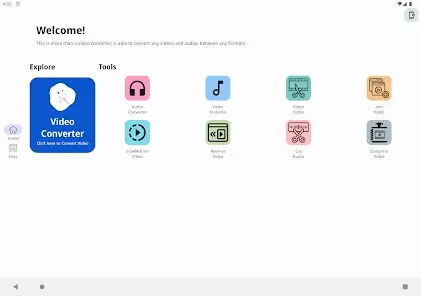 |
| VidSoftLab – Video Converter Best Video Converter Apps for Android |
The good thing about the app is that it displays all the available videos right on your home screen. If you cannot find the video, choose the Browse option to find the video you are looking for. While you are choosing the conversion settings, the app will show you different preset options specific to the device you will be using, such as Windows, Android, BlackBerry, Apple, Sony, etc., and specific formats like MP4, 3GP, MKV, etc.
If you can't find the format you're looking for, simply select the "General" option and the app will let you choose the format from a drop-down list on the next screen. If you want, you can even choose other settings like FPS, resolution, codec, etc. as needed.
You can download also: Best Free Video Editing Apps for Android
Download VidSoftLab App from Google Play
Features of Video Converter Apps
- Convert videos to any format in simple steps.
- Select Multiple Files for Batch Processing.
- Custom Resolution Selection for Output Video.
- Add/Replace Audio for Output Video.
- Custom FrameRate Selection for Output Video.
- MP4 converter: Convert video to MP4 or convert MP4 to any other format.
- MP3 converter: Convert video to MP3 or convert audio files to MP3 easily.
- DVD converter: Convert video to DVD, or convert DVD to MP4, MP3, and more.
- Compress video clips of any size with high quality.
- Cut & trim video clips right on your device.
- Reverse the video & Rotate the video from any angle.
- Slow motion video effect & Speedup video by 2x,3x,4x, etc.
- Play video clips, and Share videos.
- Reduce video file size.
- Dark mode support for manual and automatic based on Device Theme.
- Support 4k/8k video conversion.
- Support HVAC H265 video codec
Pricing: The base app is free and ad-supported, and some formats and options are locked behind a paywall. To unlock all options and get rid of apps, you need to buy the pro version for around $2.
5. Media Converter
I'll be the first to say that Media Converter's user interface looks almost ten years old. But that doesn't matter because the app is really good at what it does and easy to use even for beginners. Media Converter FFmpeg is used in the background to convert your videos. The application supports a large number of file formats, from the most popular and used to the most obscure. Some of the supported formats include but are not limited to FLV, MOV, MP4, 3GP, WMA VOB, MPG, MKV, etc.
 |
| Media Converter App for Android |
As I said before, the app is very easy to use. When you choose a video to convert, it will show you two of the most popular options "Convert to MP3" and "Convert to MP4". If you want to convert your video to another format, all you have to do is choose the third option through the Expert Mode option. On this screen, you can choose a custom file format, cut and crop, change audio quality, cut video, change resolution, change video quality, etc. Once you're done with the settings, click the Convert button and you're ready to go.
If you are looking for a simple and lightweight video converter that supports almost all video file formats, give Media Converter a try and see if it suits your needs.
You should also read: 7 Types of Dangerous Apps delete immediately
Download MediaConverter App from Google Play
Features of MediaConverter App:
- Convert multiple media files to a specific format at one time.
- Trim a media file or extract the audio to make a ringtone;
- Add text watermark, crop, rotate, change speed, and make reversion to output video.
- Concatenate multiple media files with the same format.
- Replace audio in a video file.
- Support editing various parameters in preset output profiles
Prices: The application is completely free and with advertising. However, unlike other apps, the ads are not intrusive, at least that is the case when using it.
Conclusion -
Today I have given the top 5 free video converters for Android smartphones. Guys, please give directly downloadable links for video converter apps. there are some applications that are open source code. If you're an Android developer, you can get the source code for these apps on GitHub. You can modify the applications according to what you need.
You can download and install the top five free Android apps where you can convert different formats of videos and audio. You can convert GIFs to video and convert audio files that suit your smartphone apps.



EhsanTechCorner: Your Ultimate Online Source for TechNews, Reviews, and Insights. Download WhatsApp Mods, WhatsApp Gold Apk, AG2WhatsApp, ERWhatsApp, GBWhatsApp, YOWhatsApp, BTWhatsApp, ANWhatsApp, and EK2WhatsApp.
Join our community of tech enthusiasts today!